#
Importing Data
You can import your movie data from IMDb, TMDb or Letterboxd to Egolio with 2 basic steps:
- Export Your Data from Other Platforms
- Import Your Data to Egolio
#
Export Your Data from Other Platforms
#
Export from IMDb
- Log in to your IMDb account.
- Click on your profile icon in the top right corner.
- Select "Your Ratings" from the dropdown menu.
- On the "Your Ratings" page, click on the "Export" in the top right corner.
- Go to "Exports" page
- Your ratings will be downloaded as a CSV file.
#
Export from TMDb
- Log in to your TMDb account.
- Click on your profile icon in the top right corner.
- Select "Ratings" from the dropdown menu.
- In the ratings page, click three dot icon next to "My Ratings" title and click "Export CSV".
- Your ratings will be send you as a CSV file via email.
#
Export from Letterboxd
- Log in to your Letterboxd account.
- Click on "Settings" in the dropdown menu under your profile icon.
- Navigate to the "Data" tab.
- Click "Export Your Data"
- Your ratings will be downloaded as a ZIP file. Extract the ZIP file to take ratings.csv
#
Import Your Data to Egolio
To-Do
This content will be prepared